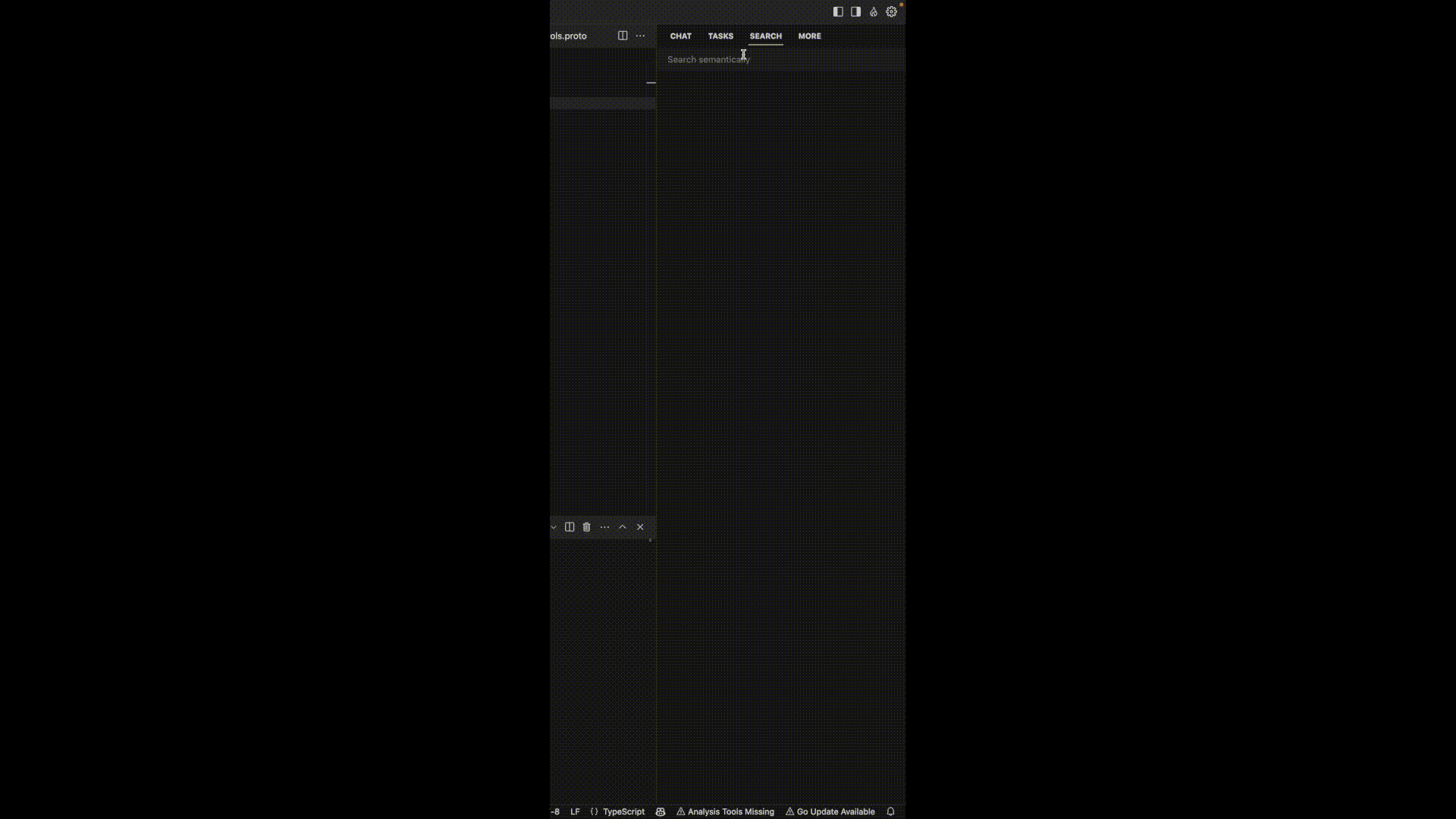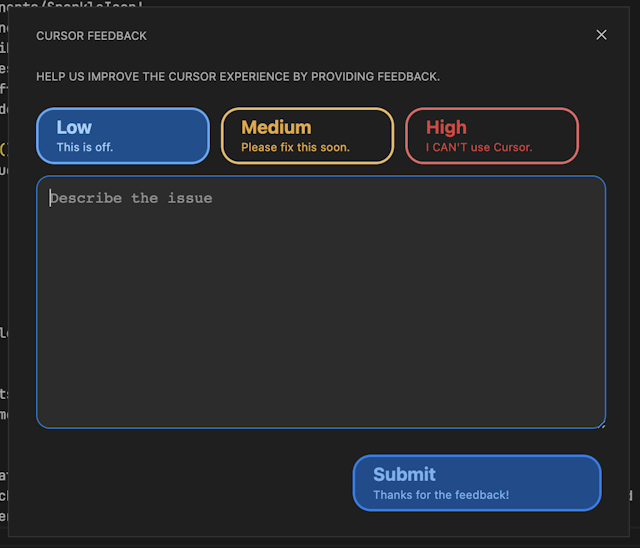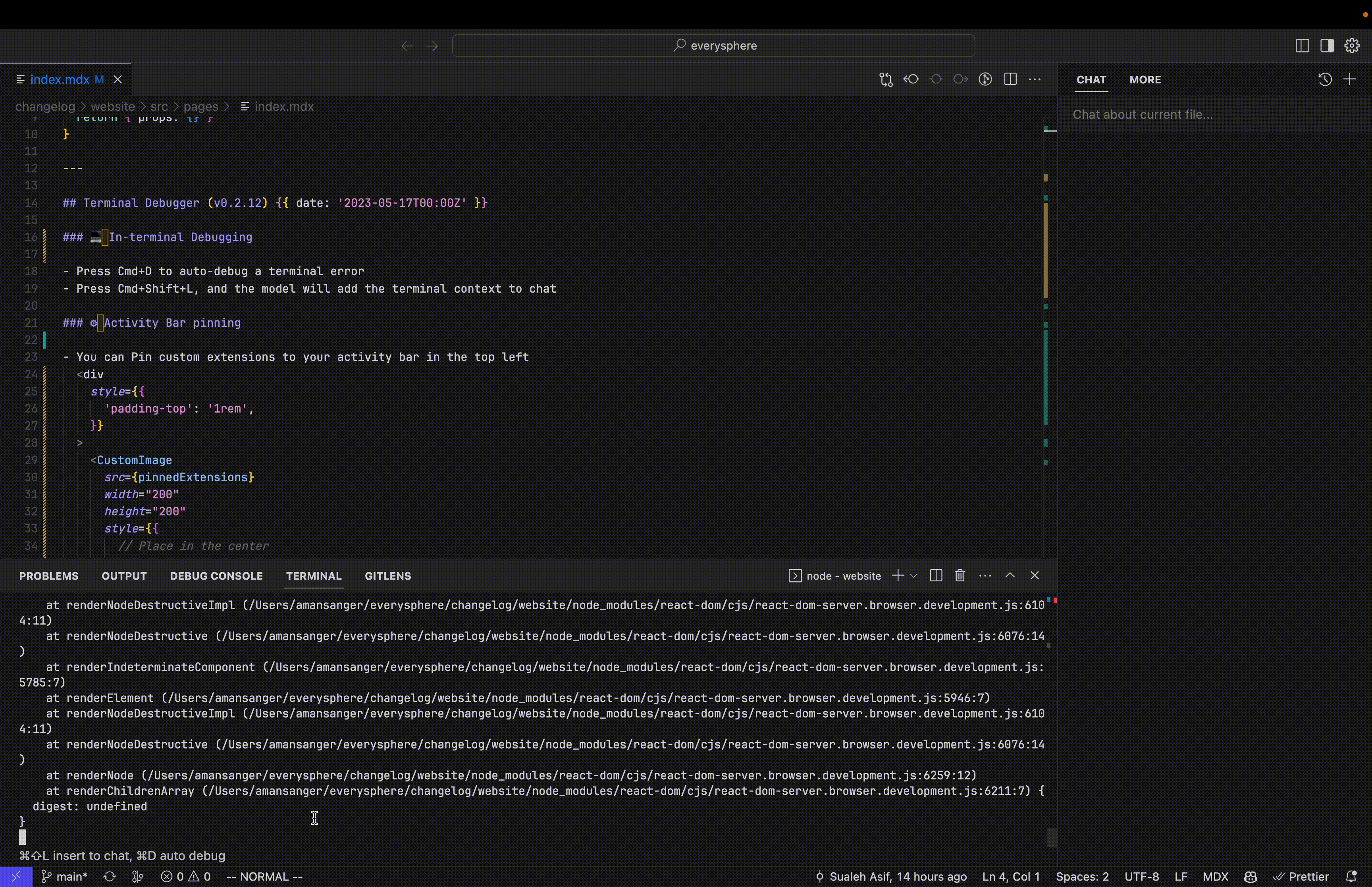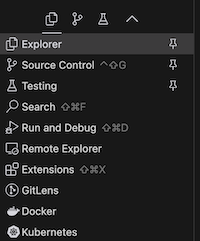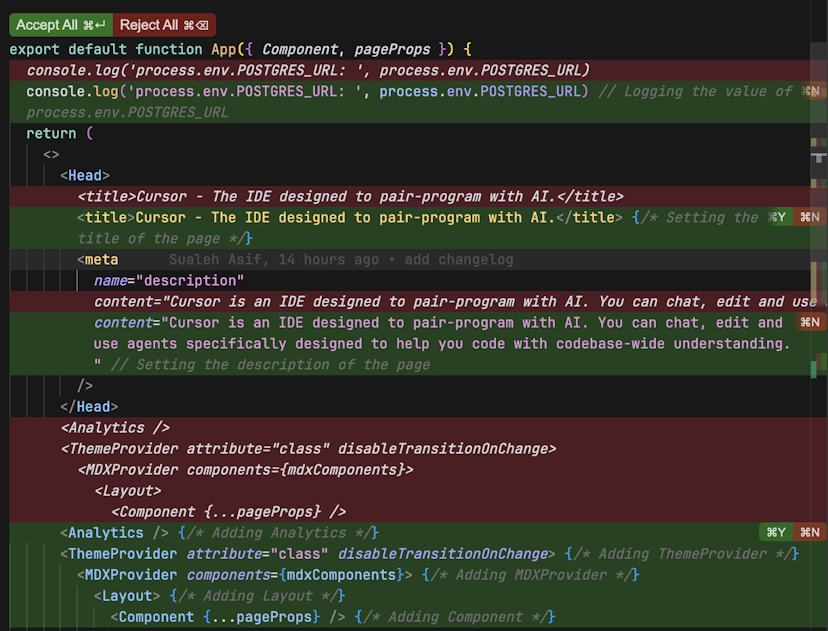0.42 - Composer History, @Lint Errors, VS Code 1.93.1
- Composer history lets you access previous composer sessions after restart. You can also edit and resubmit from previous messages within a session.
- We have made slight improvements to Debug with AI and added back @Lint Errors in Chat.
- VS Code 1.93.1: Cursor is now based on VS Code 1.93.1.
- Python auto import for Cursor Tab is much more stable in this release.
- Switching models is a lot easier with model search (Cmd-option-/) in the chat, composer, and cmd-k input boxes.
- Composer now only applies files that are in context to prevent hallucinations.
- Using
cursor .with WSL should now be more stable.
UPDATE (0.42.1 - 0.42.3): Fixes the following upstream security issue: CVE-2024-43601. Also fixes a few composer bugs and a bug with Cursor Tab. Allows composer to auto apply to files not in its context.